Since I did many Backups of important folder in former times using 7z (one snapshot had 14 GB), I was searching for a way to access it more easily.
For zip, there is already a package fuse-zip (in a quite old version 0.5.0, but there is no fuse module packaged for 7zip archives. You will find e.g. fuse-7z-ng on Github, but it is quite wired to build it and at the end, compiling fuse-7z-ng fails. But there is also avfs available in raspbian based on debian 10. Since it is quite outdated (1.0.6) and the latest version is 1.1.4, we will build it ourself.
sudo apt install build-essential liblzma5 liblzma-dev
cd ~
wget -O avfs-1.1.4.tar.bz2 https://sourceforge.net/projects/avf/files/avfs/1.1.4/avfs-1.1.4.tar.bz2/download
tar xfj avfs-1.1.4.tar.bz2
cd avfs-1.1.4
./configure
Watch out, if liblzma was recognized correctly:
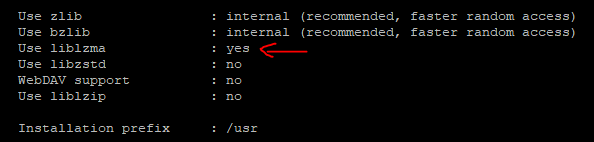
Then compile the tool:
make
sudo make installThen execute the mount command
mountavfs
cd ~/.avfsBelow this path, your whole root filesystem is mirrored. But with the difference, that you can simply ls into (mostly) any archive file you find by adding # to the end of the archive file name.
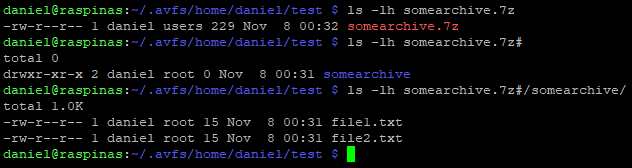
You can also cd into it:
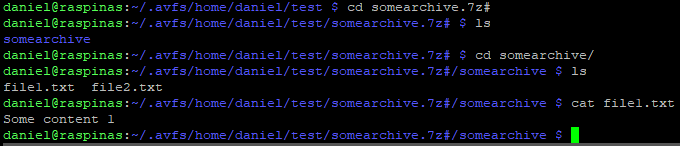
Unfortunately, it is read only, but you can even access the content with vi or any other tool of your choice.
Have fun browsing to your archives…
Links
- https://askubuntu.com/questions/94649/how-to-mount-a-zip-file-as-a-file-system
- http://avf.sourceforge.net/
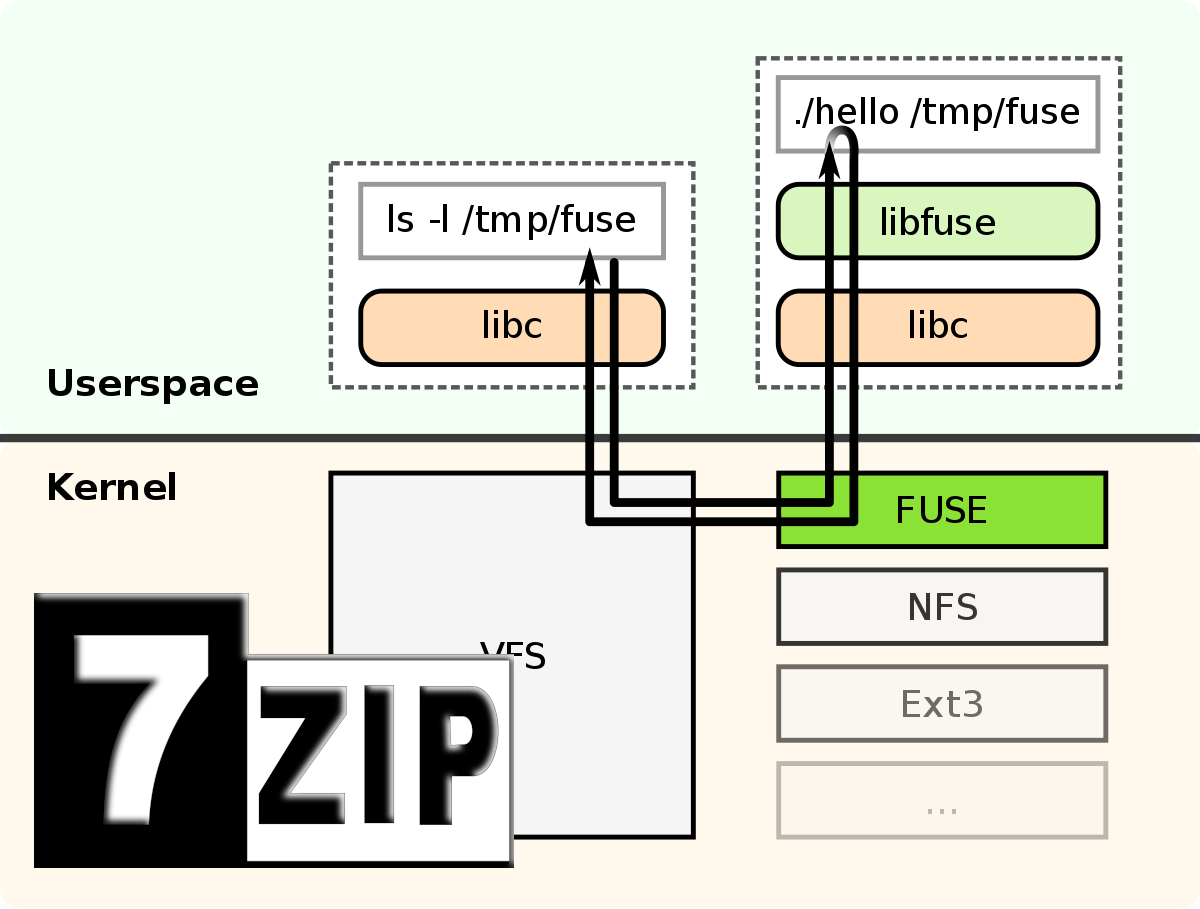
Schreibe einen Kommentar